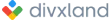Videoder is a versatile Android application designed to simplify the process of downloading videos and music from various online platforms. It empowers users to access their favorite content offline, offering convenience and flexibility in how they consume media. By providing a streamlined download experience, Videoder enhances user control over their digital entertainment.
Videoder
videoder11
Videoder Screenshots
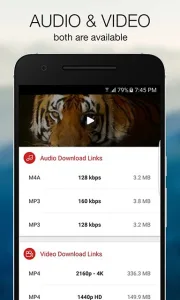








10.38 MB
Size
14.4.3
Version
6.0+
Android
ARM64
Arch
About Videoder
Videoder is a versatile Android application designed to simplify the process of downloading videos and music from various online platforms. It empowers users to access their favorite content offline, offering convenience and flexibility in how they consume media. By providing a streamlined download experience, Videoder enhances user control over their digital entertainment.
Download Media From Multiple Sources
Videoder supports downloading from a wide array of websites and social media platforms. This eliminates the need for multiple apps, consolidating your download needs into one convenient application. Users can easily access content from their preferred sources and save it directly to their device.
Customize Download Settings Effortlessly
The app allows users to customize their download preferences, including video quality, format, and download location. This ensures that downloaded files meet their specific needs and storage capabilities. Users can choose the optimal settings for their device and viewing preferences.
Enjoy In-App Video Preview
Before downloading, Videoder offers a built-in video preview feature. This allows users to verify the content and quality of the video, preventing unwanted downloads. This preview feature saves time and data by ensuring users only download the content they desire.
Manage Downloads with Ease
Videoder features a robust download manager that allows users to pause, resume, and cancel downloads. This provides greater control over the downloading process and allows users to manage their bandwidth effectively. The download manager simplifies the entire experience.
Convert Videos to Audio Files
Beyond video downloading, Videoder can also convert videos to audio files. This feature is useful for extracting music from videos or creating audio versions of lectures and presentations. Users can quickly and easily convert their favorite videos into audio formats.
Frequently Asked Questions
Additional APP Information
Package Name
com.rahul.videoderbeta
Developer
videoder11
Category
Updated
Jul 19, 2025
Signature
927ca44949d7788aa86f9d7f04d7fdacecd1dfb9
You are now ready to download Videoder for free. Here are some notes:
- Please read our APK Info and installation instructions carefully for the game & app to work properly
- Read the FAQ carefully for more details